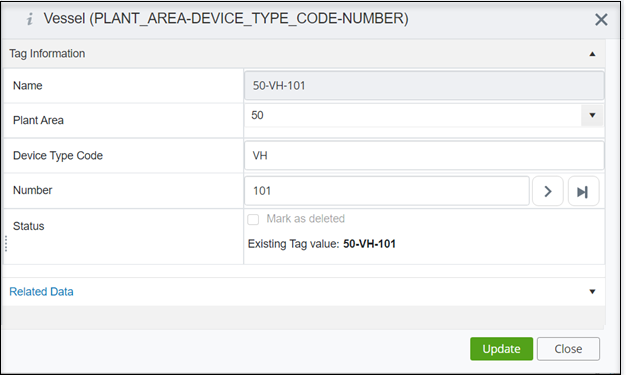To Edit a Tag
- Open Tag Browser.
-
From the
Tag Browser, select a Class node in the iModel
tree.
The Class records appear in a table.
-
Select the Tag that you want to edit and click
Tag Edit (
 ).
The Tag Information dialog appears. For
example,
).
The Tag Information dialog appears. For
example,
- Edit any of the tag constituent parts and then click Update. Changes are moved to Unsaved Changes. For example,
-
Click
Save (
 ) to modify the changes in the
iModel Tree.
) to modify the changes in the
iModel Tree.